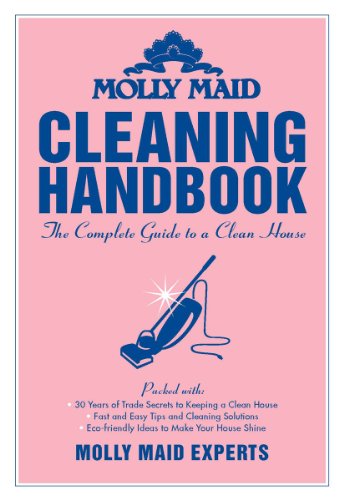Techy Tips to Declutter Your Device
Love it or hate it, the mobile phone has become an essential part of everyday life. From young to old and in between, our personal device allows us to work on-the-go, pay bills, buy groceries, meditate and play games. Not to mention, the many safety features. One could argue they’re the most important item we carry. So, keeping them clean and well organized only makes sense.
Delete Unused Apps
In 2019, at least 204 billion apps got downloaded(!) which suggests the average person has 40 apps installed on their phone. Is your phone clogged with apps you never use? Review regularly and pare down, it’s good for storage and peace of mind.
Organize Apps in Folders
Create folders for your most frequently used apps, your running apps, your work apps and your game apps. Move those less-used folders to another screen to really declutter your phone and make your faves easily accessible.
Unsubscribe from Emails
Whether it’s for a sale or one-time discount, we all subscribe to e-newsletters and then lose interest. The overwhelmed inbox is a thing! Unwanted emails take up storage space and mental space, unsubscribing is so easy.
Delete Search History
If you have too many tabs open on your phone’s browser, you may find your device is lagging. Look for the small double square in the lower right side. Tap to open your browser and delete tabs.
Back up Photos & Delete
Perhaps the biggest source of phone clutter are photos. Taking a photo these days is quick and easy and social media platforms encourage us to do it everyday. Regularly back-up photos to the cloud, and be choosy! Delete those you don’t need.
Stream Music
When you use a music streaming service, there’s no need for extra storage for MP3 files on your phone. Almost any music you want to hear is available through music apps like Spotify or Apple Music. You may not own it but it’s there when you need it.
Hands Off: The Top Five Hot Spots for Germs