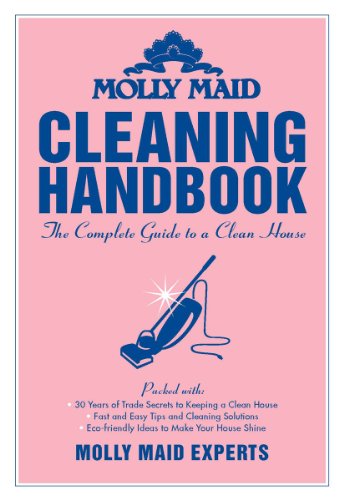Have you ever had a stuck key on your keyboard?
It's probably time for a good clean!
Considering that a keyboard is usually used daily and often subjected to crumbs, spilled coffee and dirty fingers, it's no wonder performance is affected.
How often it needs to be cleaned depends on a few things: where the keyboard is located (home or office), how many people use it (one person versus the whole family or several people in the office), and the season (if it's cold and flu season, you'll want to clean it more often to keep it germ-free).
The cleaning experts at MOLLY MAID recommend these five steps to clean and disinfect your keyboard.
- Unplug your keyboard and/or remove any batteries. If there's no USB keyboard connection, be sure to turn the computer off before cleaning.
- To remove crumbs, etc., turn the keyboard upside down and gently shake the keyboard. But be sure to do this in an area where the dirt and debris can easily be wiped up.
- Use a disinfectant wipe, but be sure that the wipe is not overly damp. Give the wipe a squeeze before using it if necessary.
- Wipe down the keyboard keys with a slightly damp microfibre cloth.
- Use a dry microfibre cloth to absorb any remaining moisture.