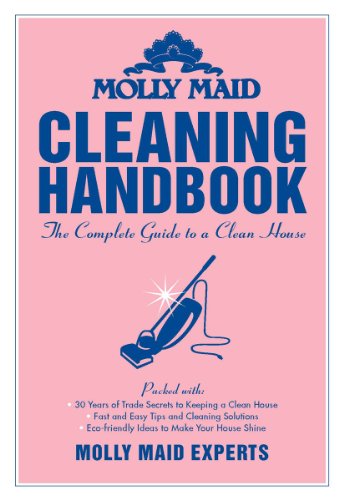Keeping the inside of your computer and electronic devices clean is just as important as keeping their exterior free of dust. The professional residential cleaning experts at MOLLY MAID suggest trying these simple tips to keep your computer hard drives clean and clutter free!
Clean off the drive. Start by going through all the information you have saved on your computer and tidy it up. Organized or file information you want to keep and delete any old files or documents you no longer need.
Delete apps you no longer use and keep your system up to date. Go through your smart phone or electronic device and delete any unused apps. By deleting these apps, you will free up the storage space on your device and extend the life of your battery. Make sure to keep the operating system of your devices up to date as well.
Enhance the security of your online accounts. Enable two-step authentication on your accounts where available. Longer passwords and, those that combine capital and lowercase letters, numbers and symbols, provide better protection.
Search for yourself online. Browse the internet and update or delete any out dated information.
Clean up your email. Save only those emails you really need. Delete what you don’t need and be sure to empty your deleted email folder. Empty the recycle bin as well. Unsubscribe to newsletters, email alerts, and updates you no longer read.
Back it up. Copy important data to a secure cloud site or to another drive where it can be safely stored.
Dispose of electronics securely. Deleting data from your electronic devices is not enough. When you dispose of old electronics, look for facilities that shred hard drives, disks, and memory cards.